This post is incredibly overdue! I get so many DM’s a month from all of you wanting to start blogs (which is so exciting) asking for the basics of how to get started. I’ve done posts on blogging here and there over the years, but you can consider this your comprehensive guide to launching your space on the internet. So let’s get started.

Blogging has so many levels to it, but I want to make this as simple and easy to approach as possible. I’ll cover the tech stuff in the most digestible ways that I can. Everything I know about web hosting, SEO, domains, coding, HTML, PHP, CSS and any other acronym has been self taught. I don’t say that to brag, I say that to let you know that anyone can learn this stuff if they’re willing to put the research time in!
I never took a college course or pricey workshop to learn this, but I still managed to garner enough knowledge to feel confident in running this site on the front and backends.
Okay, let’s take it from the beginning: taking your site from an idea in your head/notebook to a live thing on the internet.
The Tech Stuff
When you decide you’re finally ready to launch your blog or website, you’ll have to choose where it will be hosted. Think of it like this, the plans you’ve made for your site is a house that you’ve been building. Hosting is the land where you can place that house. It’s where you’ll keep all of your things (files, photos, etc) that make your site a living, actionable thing.
There are a few options you have for hosting a blog. First, you can go through a company like Squarespace which is a one stop shop for everything. You can buy your domain (I’ll get to that), and trust them to keep your files safe and secure. I’ve never used Squarespace, but it’s super popular and seems easy to set up and dive into.
Another option, the one I’ve used for almost all of my time on the internet, is WordPress.
WordPress has two options to offer… wordpress.com and wordpress.org. I break down the difference between those two in this post but in short –wordpress.org is a self hosted option, meaning you pay a monthly fee to another company to host your blog and install WordPress to help create and manage your content.
Have I lost you yet? Stay with me!!
By Amber Burns is a self hosted WordPress site, meaning I’m a wordpress.org user. I get my web hosting through HostGator, and pay around $15 per month to have them host the site. I’m on their WordPress plan, which means they install and maintain WordPress for me automatically. I could have also purchased standard web hosting, which tends to be cheaper, but like the support options that come with WordPress hosting better…one less thing to worry about.
After you buy hosting, you’ll want to buy a domain name so that people can easily find your site! I’ve only ever, and probably will only ever, purchase domains from Namecheap. They have amazing customer service, an easy to use website and offer monthly coupon codes!! Unlike web hosting, which typically has a monthly fee, domains are renewed annually.
Pro-tip: set your domain to auto-renew so you never have to worry about losing it!

The Design Stuff
Okay yay, you’ve bought a domain name and set up hosting!! You have a space on the internet, awesome! Now, how do you make it pretty? You have a lot of options here.
If you’ve gone with Squarespace, they have tons of pre-made designs, some free and others for a one-time cost.
If you’ve gone with WordPress.com, the design options are limited as far as customization goes, but you do have plenty of free themes that will be available in your WordPress dashboard under “Appearance.” Those will be free to use.
If you’ve gone with WordPress.org route, buckle up, because your options are literally limitless!
Now, if you don’t know code from a can of paint and the thought of tweaking anything on your site sends you into a cold sweat, don’t do it. You’ve probably spent weeks writing posts and thinking this thing out, and you don’t want one silly code mistake to be the reason you lose it all (trust me, I’ve been there).
Hiring a designer can be pricey, but is always worth it. Check out some bloggers you admire and see who’s designed their sites if you’re shopping around. But if you want something stunning without dropping a few hundred or thousand bucks, here are some pre-made theme providers I recommend:
- Station Seven – Offers both WordPress.org and Squarespace themes
- Coded Creative – Run by an amazing woman, Kory, who designed many of my old sites!
- Kotryna Bass Designs – Clean, fresh and super functional themes for WordPress.
- Etsy – YES, Etsy! Be sure to read up on who you buy from, but there are tons of themes available at various price ranges.
- Creative Market – A great resource for all things graphics and creative, but there are tons of wordpress themes listed there.
- empress themes – I use one of their themes on the blog now and love their highly functional designs and customer service.
If you’re just starting out, I recommend finding a free or low cost theme until you find your footing and know you’ll stick with it. Nothing worse than dropping $100 on something you’ll hate in 6 months.

Everything else!
Hosting, domain names and design are probably the topics most people are confused about. Blogging has changed and evolved so much, and there are so many great free and paid resources out there from YouTube videos to Skillshare courses. Not to mention conferences and blogging community groups, like PHL Bloggers. There are so many ways you can keep learning and I hope you take advantage of all of them!
Gear/Equipment
I get asked a lot about cameras, editing software and other tools I use. If you’re just starting out, I recommend using what you have until it just won’t work for what you’re doing. For a long time, I shot photos on my phone only. I didn’t get a camera until 2016! Now, I use a Canon G7x Mark II for my vlogs and shoot most photos with my Canon SL2 DSLR. Both were worth the investment for the kinds of content I wanted to create.
I edit my photos in either Lightroom or Photoshop and edit all of my videos in Adobe Premiere.
Always do your research when investing in tech equipment, and shop around. The newest and flashiest may not even be what you need! You can usually save a few hundred dollars by buying second hand or the second to newest model instead.
Working with Brands
If you’re just starting out, I don’t think making money or working with brands should be your primary focus. Instead, focus more on creating engaging content and engaging with your readers. Get to know them, what they like and what they click on so that when you are ready to work with brands, you know who your audience will respond well to. I highly recommend the book Influencer by Brittany Hennessy.
How to Grow
Of course if you’re investing time and money into something, you want to see results! That’s natural. But my biggest piece of advice is to not be too obsessed with numbers. Focus on being yourself (which takes a while to get comfortable doing online), creating content you love, being consistent, trying new things, finding what sets you apart. Hard work and consistency are the active ingredients for growth online.
On top of that, get comfortable with self promotion and putting yourself out there. Talk about your work, share your posts on social media, go to blogging events and conferences and network your face off!
I hope this (very long) post was helpful for any of you looking to start a blog! If there are any topics you’d like me to expand on, let me know in the comments and I can write a part 2 or a few follow ups!
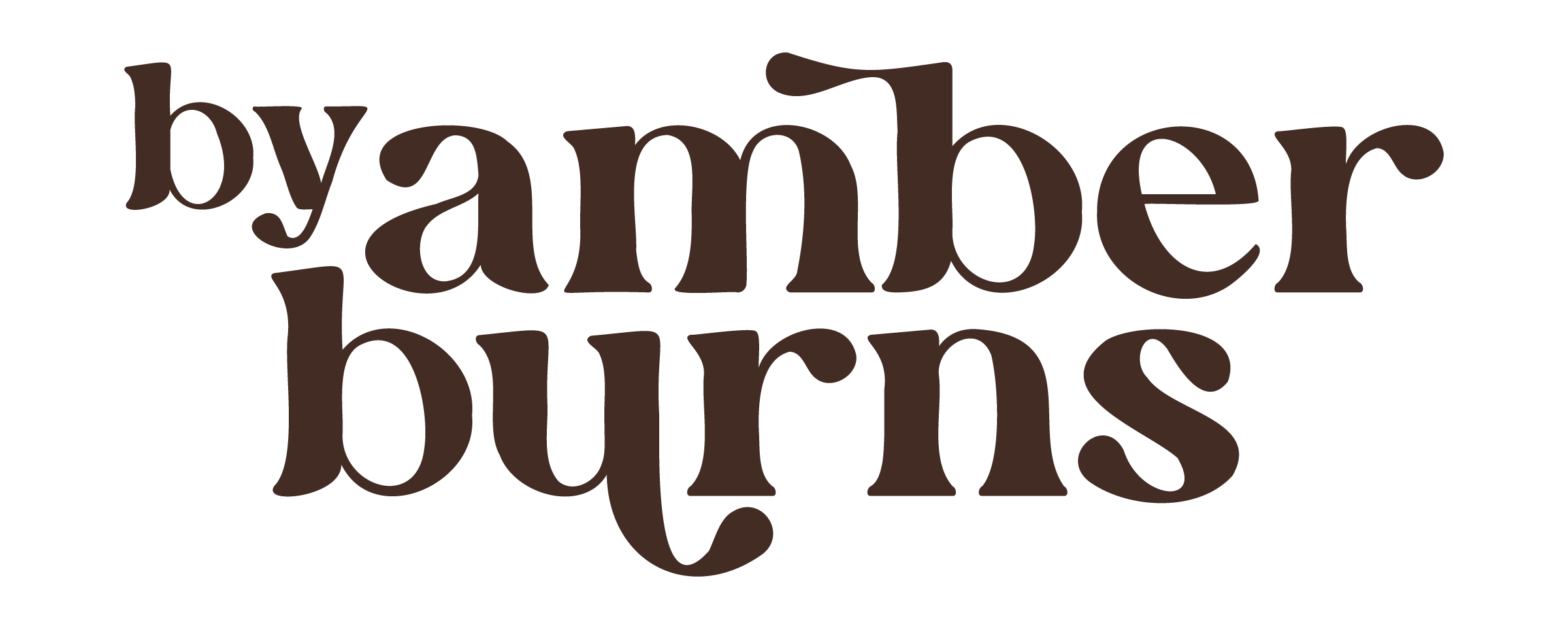

I love this post! You’re inspiring me to renew my blog and keep writing. I enjoy it, but I got to caught up in the “make it a business” when I know my heart isn’t in that.
There’s so much pressure to monetize and grow in blogging now! I’m glad you’re planning to renew just because you love it!!
I’m in the midst of a rebrand and all of this information was so helpful! I’m almost a full year into blogging and it took me this long to really figure out what I want to do and how I want to do it. Now I’m looking at better equipment so I can make my content really pop 😀
Yay for a rebrand!! I’m glad this was helpful!