 If you haven’t worked with a designer to build a personally customized blog and brand, there is a good chance that you’re using a premade theme, regardless of the platform you’re using. If you’re a self-hosted WordPress blog, Blogger user or Squarespace customer, there were already some free premade options available to you at set up.
If you haven’t worked with a designer to build a personally customized blog and brand, there is a good chance that you’re using a premade theme, regardless of the platform you’re using. If you’re a self-hosted WordPress blog, Blogger user or Squarespace customer, there were already some free premade options available to you at set up.
Working with premade designs is a great option if you aren’t fully committed or invested in your site, don’t have a large budget to work with (but still want a professional blog) or aren’t comfortable tackling DIY design. And as a bonus, many talented designers like Lindsey of White Oak Creative, are offering such stunning premade designs, people will likely think your blog is custom done!
As with any investment you’d think of making, there are a few things to consider before you spend your hard-earned money:
01 / Budget
Depending on what your needs are, a premade them can cost you anywhere from $30-350 dollars. I know, that’s an intense range, but the market for these goods is incredibly large so you have to expect prices that will serve the masses.
When you’ve decided that you’re ready to invest in a paid theme, it’s important that you set a realistic budget so that you can seek out designers and studios who create within your means. There is nothing worse than falling in love with a theme, only to find out it’s out of your price range.
02 / functionality
The point of spending money on your blog is to be able to have an incredible blog that does what you need it to, right?! Yes, right. Functionality describes what your blog’s theme can do.
Write a checklist with two columns: one for non-negotiable items and one for things you’d like, but don’t necessarily need in a theme. Some things that may be important to you could be: Instagram integration, mobile optimization, ease of editing/customization or the amount of columns offered.
When I was looking for themes (I’m using Matchstick by Station Seven, by the way), I knew I wanted to have a two column theme that was fairly minimal, so that I wouldn’t have to spend too much time editing and tearing it apart to fit my brand.
03 / Customer Service & Theme Support
This is a big one. If you’re buying a premade theme, there’s a pretty good change you’re DIY-ing your entire website, which is fine. But unless you’re experienced with code and design, there’s always a chance that something could go wrong, and you want to be covered just in case.
Before you purchase your theme, definitely check with the designer about what kind of support and customer service extensions are offered.
If the coding messes up your website somehow, will the designer be willing to help you or point you in the right direction? If you have questions about how to make edits or customizations, is someone there to answer you? These are all important things that will greatly impact your theme experience.
04 / Updates & Maintenance
WordPress users, I’m looking at you! You know that little theme update available notice you see (and maybe ignore) every so often? These are important updates that work with WordPress’s framework to keep your site secure and running well.
When WordPress launches a big update, most themes will update as well to remain compatible with WordPress. Before you purchase, check and see if your theme has a change log and has been updated overtime so you know that it’s compatible with the most recent version of WordPress.
If you have specific questions about buying a theme, please let me know in the comments!
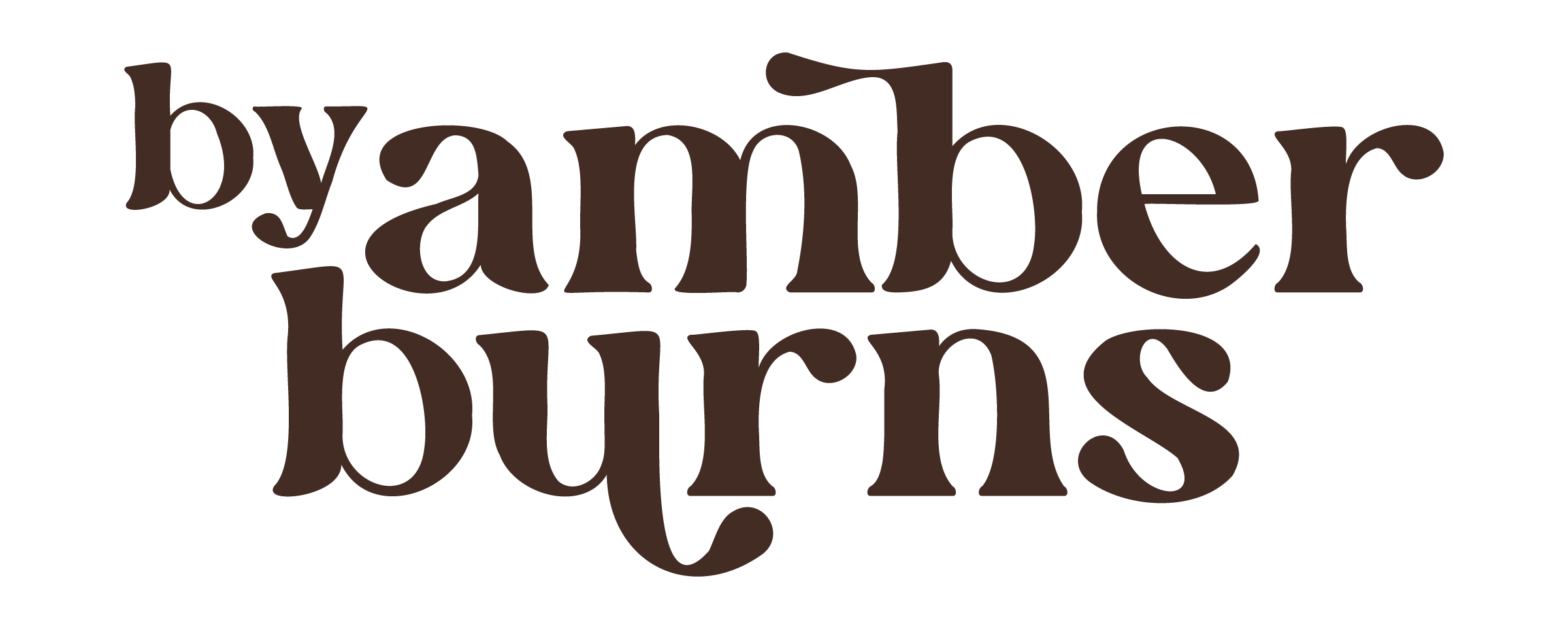
Great advice! I’m currently in the process of re-vamping my blog. I think I’ve found a theme that I like, but I am going to check out the links above and I am definitely going to take your advice! — Ciara
What a great post, Amber! Thanks for mentioning me!