 When I launched Ember & March last summer, I had this obsession with staying at the ever sought after (and rarely accomplished) inbox zero. I was obsessed with seeing that empty inbox at the end of each day.
When I launched Ember & March last summer, I had this obsession with staying at the ever sought after (and rarely accomplished) inbox zero. I was obsessed with seeing that empty inbox at the end of each day.
But that quickly faded, and I realized that what I was craving was a well managed inbox that didn’t overwhelm me.
If I’m being honest, I have a very love/hate relationship with email. And the hate can be pretty strong.
There are definitely days when I’ve seen the number of unread emailing sitting in my inbox and run the other way, totally overwhelmed. On better days, I actually take the time to sit down and tackle the beast. Thanks to those days, I’ve figured out a few short cuts to making email work without absolutely losing your mind.
Key word: absolutely.
At the very least, it will help shave some time off of your email routine.
If you can reply now, do.
If you’ve synced your email to your phone, chances are you glance at it throughout the day (or stare at the number of unread with tears in your eyes). If you notice that an email only requires a quick response that will take you less than 2 minutes, respond now. It’s one less thing to worry about and will give you more time to tackle longer messages.
Unsubscribe from junk messages.
If there are newsletters, online shops or other emails you constantly receive but never read or act on, get rid of them! Try a service like Unroll Me to help with this. Less clutter to sift through means more time to focus.
Create labels and folders
Gmail labels are my best friends. Instead of endlessly scrolling or searching through my inbox, I can find messages quickly by filing them under one specific label or putting it in a folder. If you travel a lot or set up meetings via email and find yourself constantly digging for meeting spaces and confirmations, a quick label can save you so much time.
Use the Gmail canned responses tool.
I snagged this awesome tip from Meg and it has been a life saver. For getting things done, like the new At Work column, having a set response has reduced the amount of time it takes to set up an interview significantly.
Develop (and stick to) an email routine.
Aside from those quick-response emails I mentioned earlier, setting aside a specific time to check and respond to email can make the entire process much less stressful. Add your email time as a calendar event so you know not to overbook that time. Be consistent with your routine and you’ll never have to worry about being back up on emails.
Do you worry more about managing email, or getting to inbox zero? And if you’ve managed to keep your inbox clear, please spill your secrets!
*image via @witanddelight
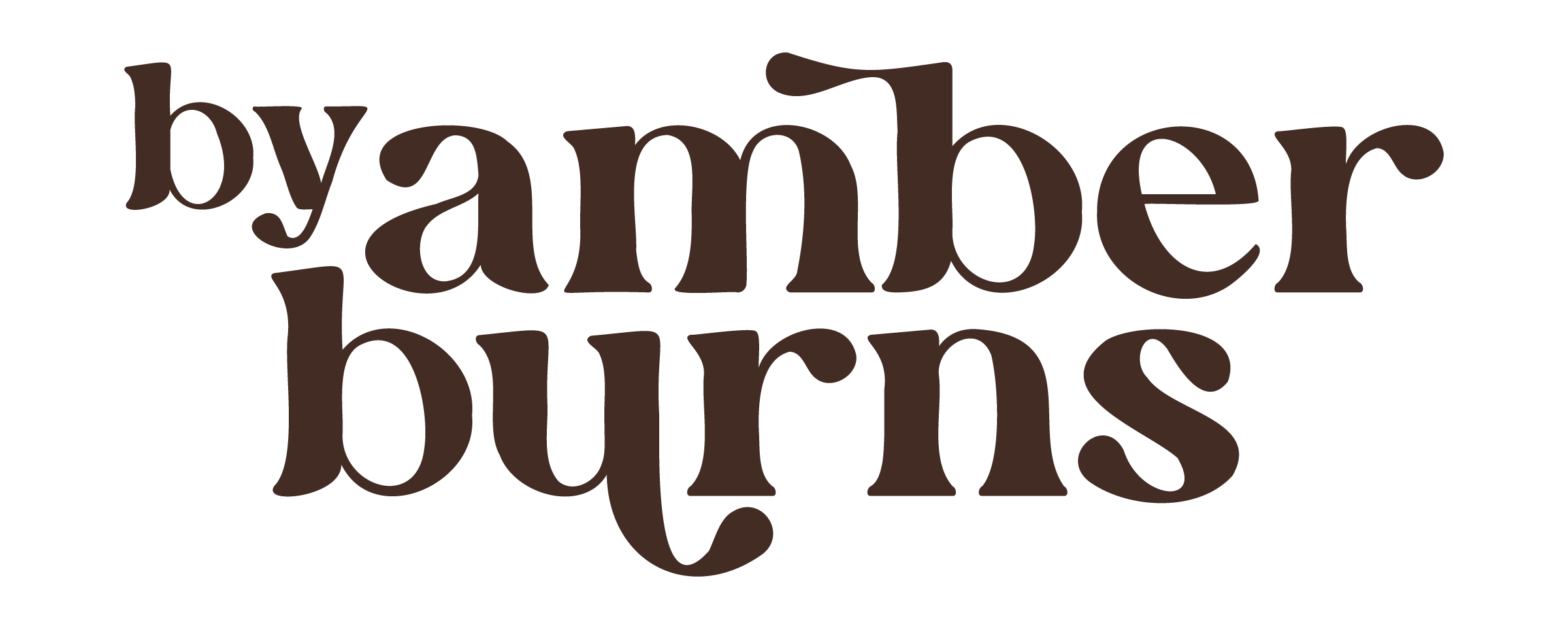
These are such practical tips, thanks! I’m so bad with the first one, even quick replies I put off and it really only takes a minute, I’m going to make more of an effort to action them and move on with my day. PS. I LOVE love love your updated look, it feels so fresh and full of grit! (Even more than before) 😉