 Happy Wednesday everyone! Just as I was ready to wrap up this mini series talking about cleaning up work spaces and your computer, I had an epiphany while scrolling through my Twitter and BlogLovin feeds. So I decided to throw this post in too, focusing on Spring cleaning your social media accounts.
Happy Wednesday everyone! Just as I was ready to wrap up this mini series talking about cleaning up work spaces and your computer, I had an epiphany while scrolling through my Twitter and BlogLovin feeds. So I decided to throw this post in too, focusing on Spring cleaning your social media accounts.
I did a huge clean up of my Facebook page, Twitter and BlogLovin follows, Instagram and Pinterest a few months back, and it made my life drastically easier. Today, I’ll be focusing on each of these platforms, and giving you lots of action items along the way! Let’s dive in.
Though Facebook isn’t my number one platform for promoting the blog and connecting with readers, I still like to keep it as mess free as possible. Facebook may change it’s design, terms of service and a few other fine print details more often than I post to it, but there are still ways to promote and effectively display my brand. If your blog/brand doesn’t have a Facebook page, consider whether or not you really need one before creating another account to manage. If you know the audience you’re trying to reach isn’t on FB, don’t bother.
Facebook Check List
_ Update your cover photo to match your current brand identity
_ Update your profile picture to match your current brand identity (or use a high quality photo of yourself)
_ “Like” similar brand/blog pages
_ Promote your Facebook page over other networks (Twitter, Insta, e-newsletter)
_ Add content for Facebook to your editorial calendar
Twitter is by far my favorite social media platform to use. It’s quick, fast paced and like a big 24-hour party with some pretty fun people. I use Twitter for promoting posts and new content, connecting with other bloggers, creatives and professionals, and to just share with like minded folk. It’s easy to go from following 10 awesome people to following 10,000 people who you may not be fully invested in (and who probably aren’t invested in you, either).
Twitter Check List
_ Organize your followers into lists for easy browsing
_ Unfollow accounts who no longer post content relevant to you
_ Update the Twitter app on your phone for easy on-the-go updates
_ Add content for Twitter to your editorial calendar
I LOVE Instagram, but I don’t use it to promote my blog posts or any content here really. Instagram is one of those platforms that has the most “personal” content featured, but I like that, because it allows me to connect with readers and other bloggers on a more personal level. Still, I always make sure to share things that align with the types of content I create and the brand that I’ve built.
Instagram Check List
_ Follow your favorite bloggers, creatives, and brands
_ Add a link to your blog in your profile
_ Create a bio that matches your bio on other profiles
_ Update the Instagram app on your phone for easy on-the-go updates
_ Add content for Instagram to your editorial calendar
Pinterest drives so much traffic to this blog. I’m always interested to see which posts and images are being shared most frequently. Pinterest is also a great place to find and organize inspiration and helpful hacks.
Pinterest Check List
_ Follow the boards of your favorite bloggers, creatives, and brands
_ Add a link to your blog in your profile
_ Create a bio that matches your bio on other profiles
_ Create boards relevant to the types of content you post
_ Pin an image to different boards over the course of a few days/weeks for maximum shares
_ Make the images on your blog “pinnable” for easy sharing
Social Media is a must for bloggers and creatives. It helps to not only keep me connected, but also keeps me inspired. How do you use social? Do you find it gets a little messy or unorganized at times?
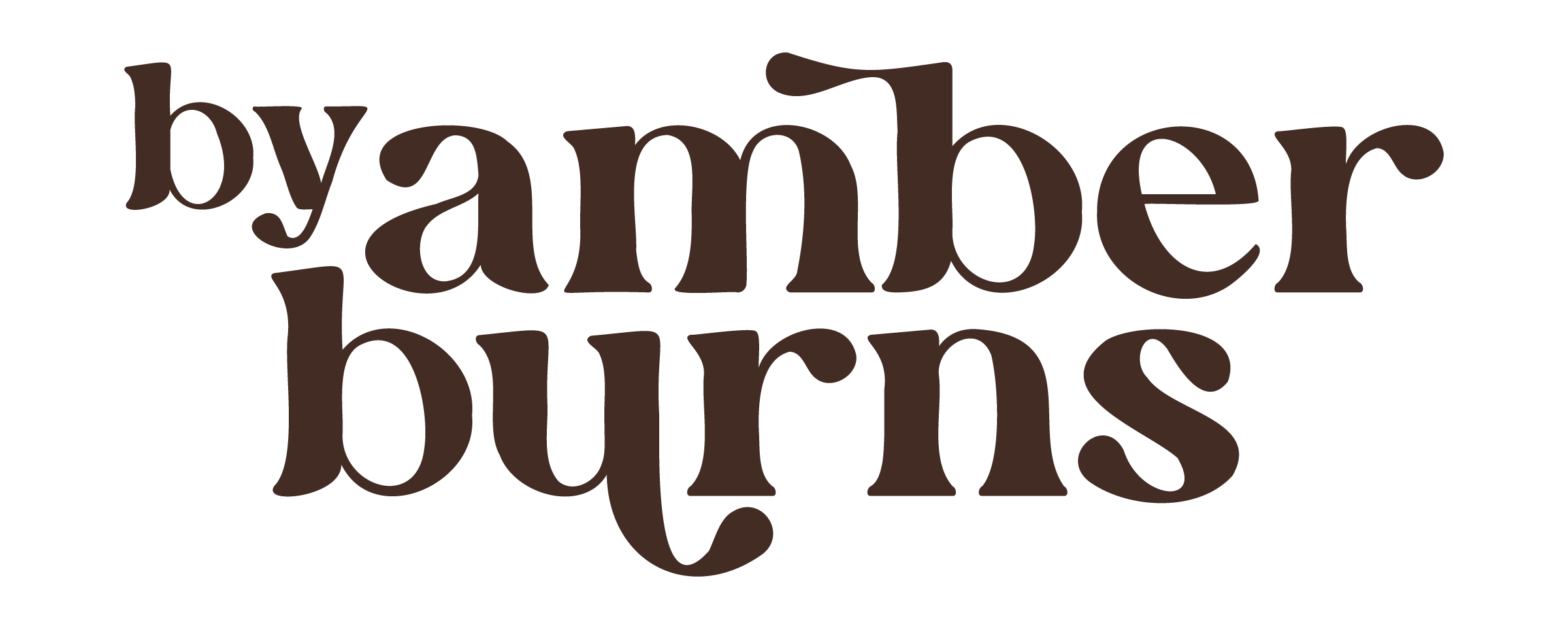
I’ll def be using this checklist today! Cleaning up my social media accounts after combining both my biz and blog was actually on my to-do list! I use my social sites to promote my post and others but it has helped a ton with connecting with others with the same interests as me as well!
So glad that the checklists are helpful and that you can use them!
I need to pay more attention to my Facebook and Pinterest. I love Twitter and IG but am slacking in social media otherwise!
I’ll be re-doing my Pinterest soon!
I’m easing away from Facebook because they keep changing the algorithm and I keep coming across articles that indicate Facebook’s organic search will give way to paid promotion. I’m also trying to get into Pinterest but it’s HARD! I don’t like the interface and I just can’t seem to get into it/”get” it. I know it’s a big traffic driver to blogs for those who Pinterest well but I just can’t seem to 🙁
Pinterest can be tricky, and keeping up with all of Facebook’s changes is a full time job. I think with any social media platform, you really have to find what works for you before you can figure out how to maximize it for all of its benefits. Just focus on Pinterest basics first then go from there!
This is super helpful. I’m not quite ready to get rid of my Facebook fan page, but if they keep changing the algorithms and my post views go any lower, there’s going to be no point. I am going to go through all my accounts, though, and clean things up.
Facebook’s changes are getting super annoying. They really are only worth it for big brands willing to shell out the big bucks for the extra push. I still think there are ways to use it for organic community building! I’ll be sharing on that soon 🙂
Exactly. I have a solid number of fans (400+) and I’m pleased with that, but it’s not worth it (or financially responsible) for me to pay to boost posts at this point.
I think this is definitely super helpful for people needing a little extra help managing their social media! Great post. 🙂
Thanks, Kayli! So glad that you enjoyed the post. Happy Monday!
Great tips…as always! Thanks Amber 🙂