
The tech side of blogging can be a dark and scary place. Things crash, disappear and stop working and, if you aren’t careful, all of your hard work can be gone in an instant. Luckily, there are ways to protect your site and hard work. Today, Allyssa is sharing her tips for protecting your blog from the worst.
If your blog were to be deleted right now, would you be able to recover it? If not, then it’s time to think about implementing a backup plan for when it happens, because it will happen. Nowadays, it’s no longer a matter of if, but when. Bad themes and plugins, hackers, and accidents can wreak havoc on your site. Do you want to leave your site and all of your carefully created content up to chance? I didn’t think so. In order to ensure that your site content doesn’t disappear should the worst happen, it’s important to have a backup plan in place. Here are some tips to keep in mind while getting your site backed up.
Check With Your Host
Many times, when you purchase hosting, automated backups are included. And if they’re not, your host most likely offers some sort of backup solution. If you’re not comfortable getting your hands dirty, this is a great way to go.
Install a Backup Plugin
There are tons of WordPress backup plugins available (I’ve listed a few here). My personal favorite is BackupBuddy, which I’ve been using since July. It’s not free, but when it comes to backing up your site, it’s sometimes better to pay rather than going the free route. There are still great free options available, you just have to do your research (which you should do even for paid services).
Go Offsite
Many of the backup plugins available create a backup and store it on your server. While that’s great, what happens if your site is hacked or even deleted? There’s a chance that those backups will be affected as well, so keeping a copy of your backups offsite is incredibly important. BackupBuddy and many other backup plugins allow you to send your backups to remote destinations, such as Dropbox, Amazon Web Services, and even email.
Save Multiple Backups
While offsite backups are probably the most favorable, that’s not to say you shouldn’t store your backups on your server, it just shouldn’t be your only backup. In fact, it’s always best to have multiple backups in place in case something happens to one. So keep a backup on your server and send another to Dropbox.
Make it Automatic
A good backup is one that exists. If you are backing your site up manually, odds are you’ll forget at some point or another. And what happens when your forgetfulness coincides with when your site gets hacked? That’s where automatic backups come in. Setting up your backups to occur daily or even weekly ensures that you’ll always have a current backup for when the need arises. Plus, it’s one less thing you have to worry about.
About the Author
I’m Allyssa and I’m a web designer from New Jersey. I work with small business owners and bloggers to make their websites as awesome as they are.
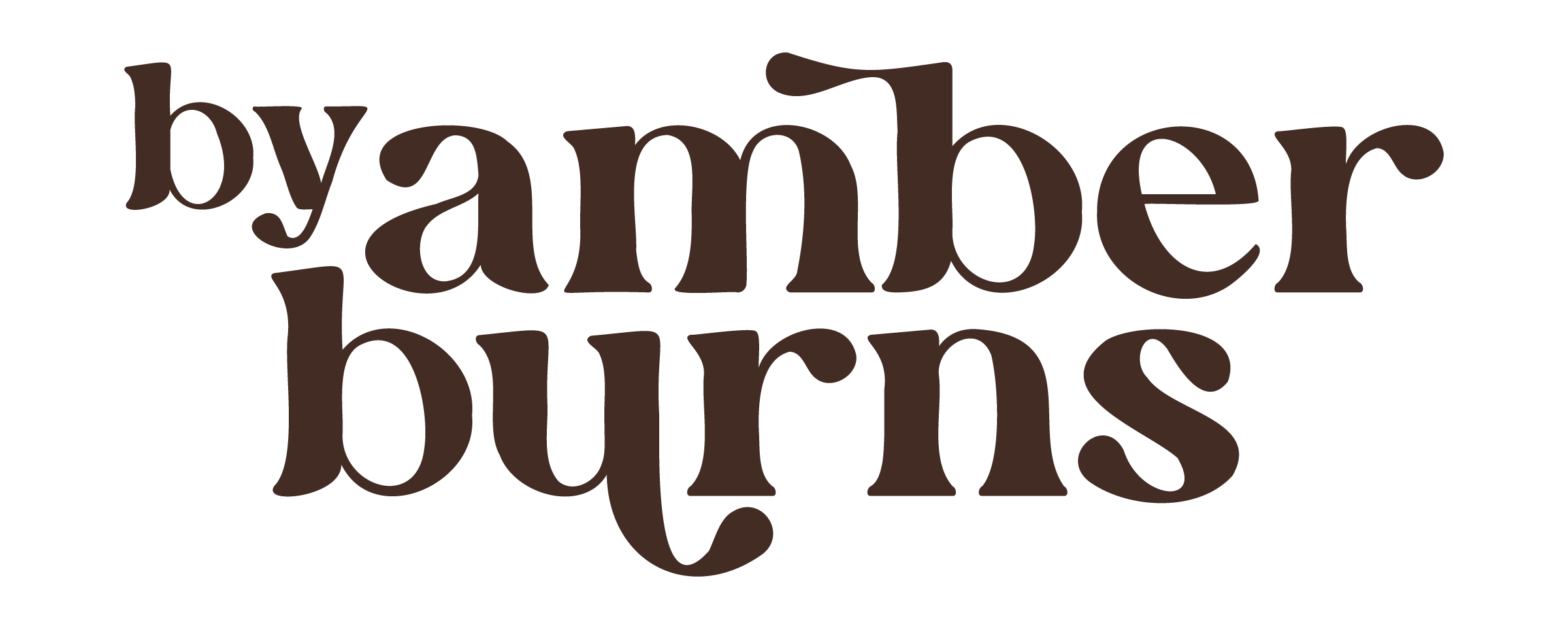
GoDaddy have a pretty good automatic back up system as part of my WordPress package with them but I should definitely look into a second back up option – thank you for the reminder!
Ioanna | Hearting.co.uk
Thanks for allowing me to guest post for you!
Thanks for allowing me to guest post for you!
I use Flywheel and would never go back to managing it myself! They take care of all of your backups and updates and security stuff; if you get hacked, they’ll even remove the malware for free. Plus, their support team answers the phone RIGHT away. Super recommended if you’re looking for managed WordPress hosting! https://getflywheel.com