 More so now than ever, I’ve been putting a lot of effort into building and growing my Instagram. I started slow with a hashtag I could own and grow community around #EMDaily.
More so now than ever, I’ve been putting a lot of effort into building and growing my Instagram. I started slow with a hashtag I could own and grow community around #EMDaily.
Now, I’ve been even more careful about the style and aesthetic of the photos I share. I’ve even created and used a few more hashtags in the past few weeks: #EMEatsBreakfast #EMReads, just to name a few.
Instgram can be a tough platform to tackle. Unlike Twitter and Facebook, it’s hard to monitor how much traffic comes to your blog from it and creating content for it is incredibly time consuming. Not to mention, finding the balance between branded and real life snaps is always a challenge, but I’m going to address that, too.
At the end of the day, Instagram aids in adding a visual personality to your brand and a way to reiterate your message and purpose. If those two things aren’t worth investing time into, I’m not sure what is! Not to mention, it’s the easiest site to get lost in (how often does your five minute scroll turn into an hour?!).
The Planning
The key to creating an cohesive feed is understanding the aesthetic and feel you’re going for. What do you want people to think and take away from visiting your feed?
I tend to share snaps of everyday life combined with a mix of quotes and photos shared from others. The subject matter usually includes coffee, places I’ve been or want to go, or just things on my mind. Have an idea of what the sum of your content says to a viewer –it’s more than just one photo at a time!
When I’m opting to follow someone, I always take a scroll through their feed to get a feel for what I’ll see popping onto my timeline.

The Engagement Strategy
As with anything, there has to be a method to the madness. Once you know the what and why behind your posts, getting strategic about the how is helpful. Now that you have content to share that backs up your brand, how to you plan to use that to engage with your followers?
Hashtags have been a great help to me, they help archive like photos into one place and make it easy for viewers to follow certain aspects of your life. For the books I’ve read or plan to read, you can simply follow the #EMReads hashtag, and for snaps of everyday life I use #EMDaily.
Captions are a huge chunk of how your followers engage with you on Instagram. Sure, a picture is worth a thousand words but Instagram also gives you over 2,000 more characters to tell the story with. And that’s just what you should do: tell the story.
I recently read an article (which for the life of me I cannot find the link to) about how longer Instagram captions are much more effective at keeping your audience engaged.
This is also where the battle of personal vs. branded comes in, and here are my thoughts: if you think it fits, share it, if not, save it. I personally don’t use Instagram to connect with family, I mainly stick to Facebook or actual messages/emails for that. (That isn’t to say they don’t follow me there). So most of my photos are staged/styled or slightly branded. It all depends on your comfort level and your confidence in making those photos match the others in your feed.
Taking and Editing Photos
Take a deep breath –this isn’t the part where I tell you to go buy the most expensive camera you can and learn to Photoshop your instas.
There are a few easy tips I follow when taking photos for Instagram:
- Utilize natural light as much as possible! The best time to snap photos is going to be during peak daylight hours. Your photos will require a bit less editing and will have a natural feel to them.
- Take a BUNCH of photos. We’ve all seen that blogger camera roll with 30 snaps of the same scene. Make sure you have options taken from different perspectives to choose from. I usually snap about 10-15 photos, edit 2-3 and then upload 1 to Instagram. A process for sure, but worth it.
- FOCUS, FOCUS, FOCUS. If you want a crisp, clean image the key is to make sure your phone’s camera is focused. If you’re an iPhone user, hold down on the area you want to focus on what you’re shooting –your phone will “lock” into focus.
When you’re editing photos, keep your style consistent. It helps to overall flow of your feed be more consistent and cohesive. Kory does a great job of consistently sharing crisp, minimal images. Nathalia also has a beautiful feed willed with gorgeous lighting and softer hues.
When editing my photos, I usually opt for VSCO or SnapSeed –they’re my go to. And when I know the week is going to be crazy but I don’t want to disappear from Insta, I use Latergramme to schedule my posts (instant lifesaver).
More questions about how to rock it on Instagram, please ask in the comments!! Happy snapping.
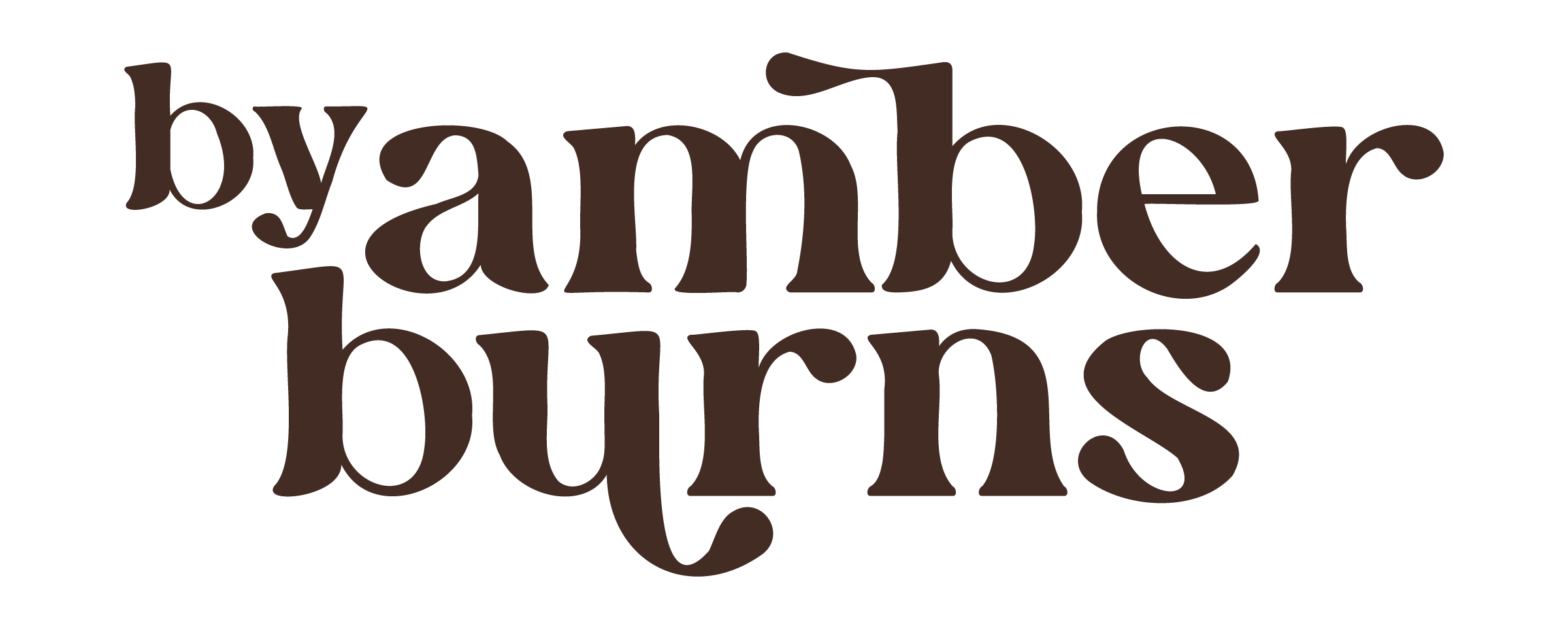
Awh, thanks for including a link to my feed! I definitely agree – Instagram can be very time consuming, but it’s such a fun and worthwhile place for your brand!
I love this post! I also happen to love Instagram… I use it for both blog and personal purposes but since my blog happens to be about my daughter, the lines get really blurry there anyway. I just stumbled upon your feed because of this post and I’m glad I did. Thanks for sharing!
Great post! I haven’t heard of Latergramme before – totally sounds like a lifesaver! I also take a thousand photos and upload only the best one; I agree that it’s totally worth the process. My first shots are usually the worst and then I adjust things to get better results. Thanks for the awesome tips!
I really need to step up my Instagram game. I can’t wait to put your tips into use! And isn’t Kory’s feed gorgeous?! It’s definitely one of my favorites!
Ughh, instagram is something that I’ve just totally fallen away from. I really need to step it up, Like Allyssa, and figure out how to make nice pretty pictures on it. I love all these nice, crisp white feeds I see!
Wouaw! Thank you for this very very interesting post. You answer to many of my questions! Thank you!
I just started to use VSCO and I LOVE it. #newaddiction
I’ve learned to take a bunch of photos the hard way. Thanks for the helpful post.
Girl Against Oleka
Read this and saw my day to day life flash before my eyes. So good to know i’m not alone out there!
Awesome post! I decided earlier today that I wanted to clean up my Instagram and give it a makeover and by the end, I was literally down to 5 images that I actually liked and went well together. I’m now in the long process of rebuilding it! These are some awesome tips!
I’ve been really focusing on my Instagram lately – I want it to be a form of inspiration and creativity (even of the mundane everyday) like the Instagram accounts I seem to follow and love. There’s a lot more work to go into it than I ever imagined. Your tips reminded me of a few things that I’ve slipped from my game plan but are definitely necessary!
I just signed up for Latergramme. Now I need to come up with my strategy LOL I struggle with posting something for the blog vs my personal pics that I know my family wants to see (readers probably don’t care that my daughter caught strep on our spring break LOL!). I feel like I’m having an identity crisis over here 🙂 Thanks for the inspiration.
Great tips! Thank you!
MadeFromBeauty.co.uk
This post is exactly what I needed right now! I’ve already downloaded Latergramme and set a schedule. Thank you so much for this post.
Omg! I was going through Pinterest and saw your main photo, and I recognised mine on top! So i clicked to read the post and saw my name! how cool … thanks for the shoutout! You instagram looks amazing too .. i’m following you!
xx.
Nats
http://www.thekeyitem.com
This post helped me a lot! Thank you so much!!
I have just downloaded latergramm thank you for being so helpful.
Needed this. Looking to revamp my blog and Certified 10 account! Thank you!
Glad this was helpful!
Hi Amber! Been loving your blog and now your IG feed. I followed to stay inspired! Do you mind sharing with us which filters you most commonly use in VSCO and Snapseed or what your editing process is? LOVE the pop of saturation and colors!
xo Kathryn
http://www.fashionablyfrank.com