 Whether you blog for fun, or you run your blog as a business, being a blogger requires a lot of time and commitment. From the perfect design to finding just the right plugins and applications to make what you do run smoothly, there is much more that goes into a blog than just the words and photos in a post.
Whether you blog for fun, or you run your blog as a business, being a blogger requires a lot of time and commitment. From the perfect design to finding just the right plugins and applications to make what you do run smoothly, there is much more that goes into a blog than just the words and photos in a post.
There are a few tools that I use every day that make bringing my blog to life that much easier. Today, I thought I would share some of my favorites with you. So let’s jump into it!
01 / Buffer – For social media scheduling during the week.
Social media is a must for any blogger. I use social to promote my posts, my sponsors work, and other things I’m loving online. I love Buffer because it does a lot of the thinking for me. You log into the interface and select certain times for Buffer to send out posts throughout the day. That simply, you can insure that you have content going all day, even if you aren’t posting them in that moment. I also love that Buffer now offers suggested content – which are 5 links that Buffer has determined your followers may like that you can opt to schedule in as well.
02 / Evernote – Post planning and content development.  Evernote is probably one of the best online note keep applications I’ve ever used. At first, I only used Evernote to help me organize the links I’d find throughout the week for my Sunday Morning Coffee posts. Now, I use it anytime I’m working on copy or development for content. It’s great knowing that I can keep updating from my laptop, phone or any other computer via the web. There are also other fun features that I don’t use as often, like reminders and to-do list makers.
Evernote is probably one of the best online note keep applications I’ve ever used. At first, I only used Evernote to help me organize the links I’d find throughout the week for my Sunday Morning Coffee posts. Now, I use it anytime I’m working on copy or development for content. It’s great knowing that I can keep updating from my laptop, phone or any other computer via the web. There are also other fun features that I don’t use as often, like reminders and to-do list makers.
03 / Bloglovin – Keeping up with my favorite bloggers, in an organized fashion.
As important as tools for creating and sharing content are, I also use Bloglovin to help me follow other’s content. There are so many amazing blogs out there featuring tons of interesting posts, and Bloglovin’ let’s me read it all, without having to memorize hundreds of links and titles. Some of my favorite Bloglovin features are being able to see posts that other bloggers have liked, and being able to organize the blogs you follow into categories.
04 / Unsplash – Free photos available to bloggers to use as they please!
I’ve met so many bloggers who spend more time stressing over finding, editing, and crediting photos than they do actually creating their content. It’s true, finding high quality and affordable images can be a difficult feat, but Unsplash makes it super easy (and super FREE!) They add ten free photos to the site every ten days, and the images are always high quality and creative.
05 / Google Fonts – Easy to use fonts to make design a breeze!  Google Fonts has hundreds of fonts that are free to use, and make creating easy and professional blog designs a breeze. I never worry about someone reading the blog not having a font installed on their computer, or not having a variety of fonts to create unique designs with. I can’t remember the last time I created a design here without a little help from Google Fonts (I’m currently using Bitter and Open Sans.) If you want to (easily) up your blog design without paying for premium fonts, Google Fonts is the place to go!
Google Fonts has hundreds of fonts that are free to use, and make creating easy and professional blog designs a breeze. I never worry about someone reading the blog not having a font installed on their computer, or not having a variety of fonts to create unique designs with. I can’t remember the last time I created a design here without a little help from Google Fonts (I’m currently using Bitter and Open Sans.) If you want to (easily) up your blog design without paying for premium fonts, Google Fonts is the place to go!
Are there any tools that you use to make blogging easier?
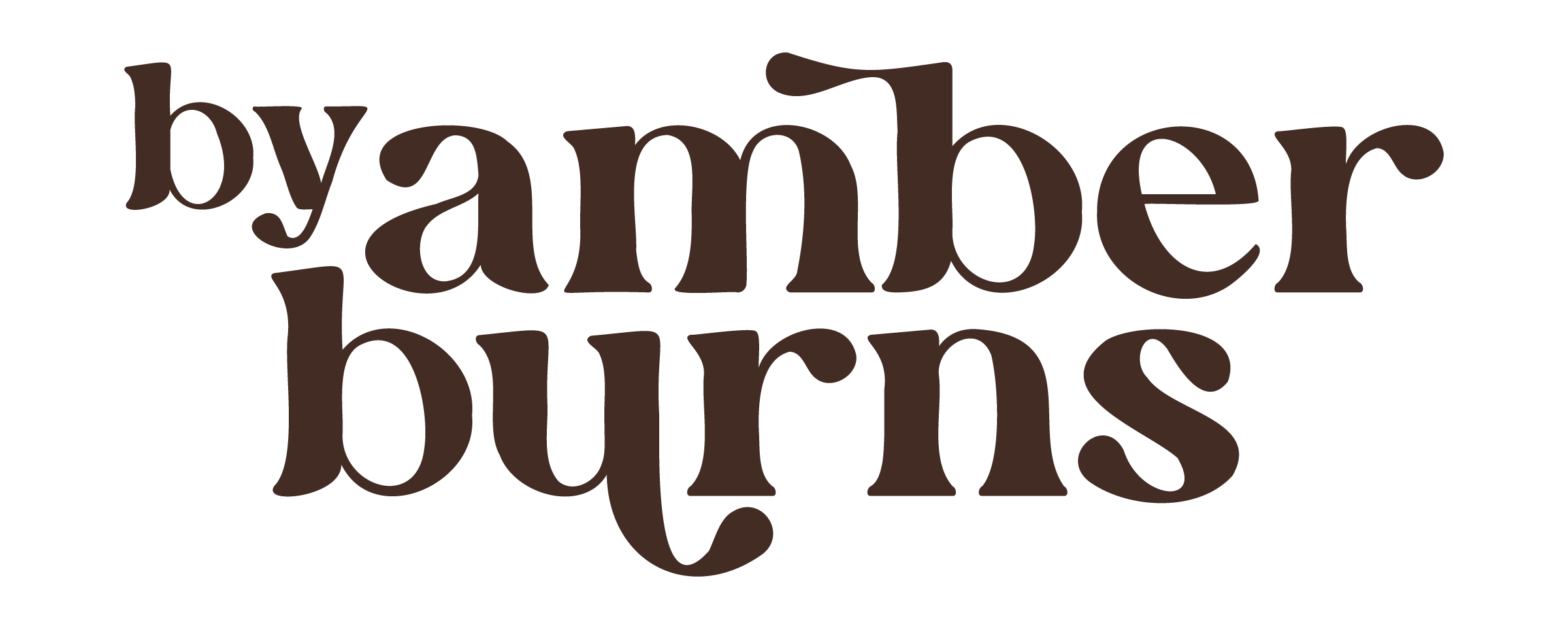
I’ve recently learned about Buffer. How does it compare to Hootsuite?
Hi Poised in Print! I personally feel like Buffer is easier to use for bloggers. The mobile app is super user friendly and it pretty much connects to everything (and by everything, I mean my blog reader, Feedly). I have used Hootsuite for my blog and I love the auto-schedule feature, but I wasn’t too keen on everything else. I feel like I had to put in a lot of extra manual work into scheduling social media posts IMO. However, I do use Hootsuite at a corporate level, and although I do still prefer using Buffer, Hootsuite at that level is awesome because you are able to see what other social media managers are scheduling as well.
Also, Buffer doesn’t have that feature to see your timelines like Hootsuite does, but that’s not a really important feature to me. I hope this helps! xo – Jessika
I just downloaded the Buffer app and poked around Bufferapp.com. I was sadden to find out I can’t schedule posts to Google + because I have the profile instead of the business page. 🙁
Yeah … I think that’s the downfall with that … Maybe it’s because people/brands use pages more than profiles? Idk 🙁
I just subscribed to Unsplash … Thanks for mentioning it! I currently use lots of Death To Stocks photos and I love them too, great service and great quality of photos! xo – Jessclassy
I love Evernote for planning posts and setting up to-do lists for reminders. I use that app to jot down ideas for blog posts and usually will write a few lines to remember what it is I want to talk about later on my blog. I just recently started using Google Fonts (well more like browsing because I have no idea how to install it on my blog) and really love it a lot. AND OMG UNSPLASH LOOKS AWESOME. Sometimes it’s hard for me to find photos for posts (for ones where I don’t have a photo set planned) so this will come in handy. Thanks for this post lady!
YAS. Evernote is the best thing ever. I try to convert anyone that even hints at interest in electronic organization.