
Welcome back to Tuesday To-Do, a weekly column on SPoT where I share a quick tip to help you get your week back on track, even if Monday was less than productive.
Today’s tip is all about taking an audit of your online spaces, especially your website and content. If you’ve been blogging for a long time, it’s easy to get into the habit of focusing on creating new content and posts and less on taking stock of the massive amounts of content you already have.
I’ve gone through moments where I feel like my blog has hit a bit of a slump or plateau, when new visitors and pageviews don’t drop, but aren’t growing either.
This is usually a sign that it’s time to conduct an audit.
Doing an audit of your site and content is a great way to figure out what’s working (helping you meet your goals), what you need to change or get rid of and helps to avoid major issues later.
Here are some things you should look at when conducting your website audit:

Review Your Design
- Is your design helping you meet your goals?
- Are your readers having an easy time navigating your site?
- Are you readers able to easily share your content?
- Does your design represent your brand in its current place?
- Is your site mobile friendly?
Review your content
- Update older posts with updated photos, formatting and information.
- Review and refresh/rewrite your pages –especially your about or start here pages.
- Check for any broken links or typos.
- Brainstorm ways to create new content from missing pieces in old content.
- Update your photos and headshots to match current ones on your social profiles (we tend to update these more).
Backend and equipment
- Update your passwords on your site and social media profiles.
- Backup your website (maybe look into working with a developer if you aren’t comfortable doing this yourself).
- Declutter your computer so it continues to run smoothly (seriously, your downloads folder is sucking the life from your Macbook).
- Update any software you use to the latest version (Photoshop, Lightroom, iMovie, etc).
Have you ever done a website audit before? If you haven’t, consider using a long weekend or a few hours on a Saturday to check in on a few of the points above.
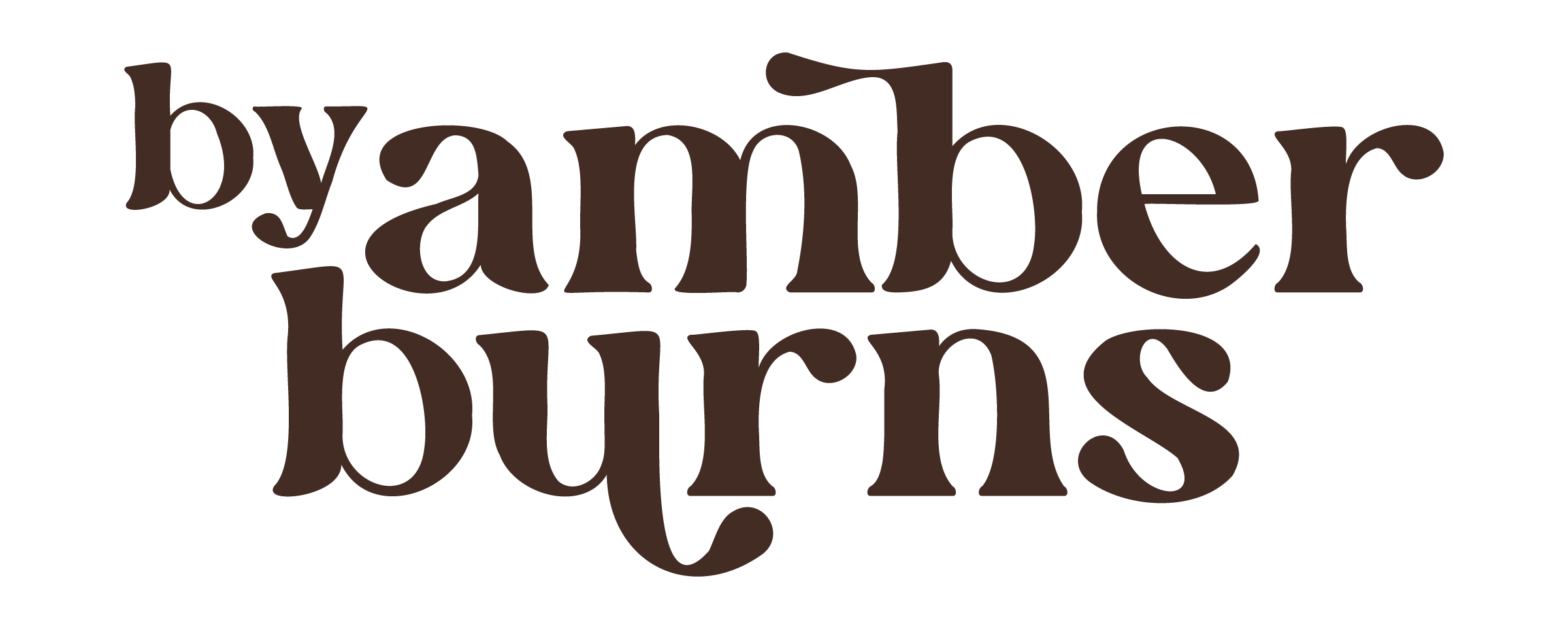
I’ve thought about some of these questions before, but I’ve never approached it with the idea of doing a website audit. I think that thinking about it like that would help keep me more aligned, so even though I’m asking myself the same questions, I think the effect could be much more, well, effective 😛 -Audrey | Brunch at Audrey’s